一篇就够系列:Android 中使用 Protobuf

前言
很高兴遇见你~
最近我负责的 LiveChat 客服聊天系统到了自研阶段,类似做一个腾讯 IM 通信 SDK。和后台讨论后,确定数据传输方式使用 Protobuf,简单的介绍下自己的一个使用心得
一、Protobuf 介绍
Protobuf 全称:Protocol Buffers,是 Google 推出的一种与平台无关、语言无关、可扩展的轻便高效的序列化数据存储格式,类似于我们常用的 xml 和 json。
问题:既然有了 xml 和 json,Google 为啥还要推出 Protobuf 呢?
存在是有原因的,Protobuf 用两个字总结:小,快。用 Protobuf 序列化后的大小是 json 的十分之一,是 xml 格式的二十分之一,而且性能是他们的 5~100 倍。
通常情况下,我们使用 xml 或者 json 进行数据通信是没什么问题的,但是在高性能和大数据通信的情况下,如果有办法压缩数据量,提高传输效率,显然会给用户带来更快更流畅的体验,因此做 LiveChat 自研,Protobuf 成为我们进行数据传输的第一选择。
| xml | json | protobuf | |
|---|---|---|---|
| 数据保存方式 | 文本 | 文本 | 二进制 |
| 数据保存大小 | 大 | 一般 | 小 |
| 解析效率 | 慢 | 一般 | 快 |
二、Protobuf 环境配置
介绍两种安装 Protobuf 的方式:
1、Github 下载 Protobuf 并安装
2、brew 安装
2.1、方式一:Github 下载 Protobuf 并安装
注意:Protobuf 版本尽量保持前后台一致,这里是后台和我约定的一个版本
Protobuf Github 下载地址:https://github.com/protocolbuffers/protobuf/releases/tag/v3.19.2
1、根据自己的系统选择相应的 zip 包:
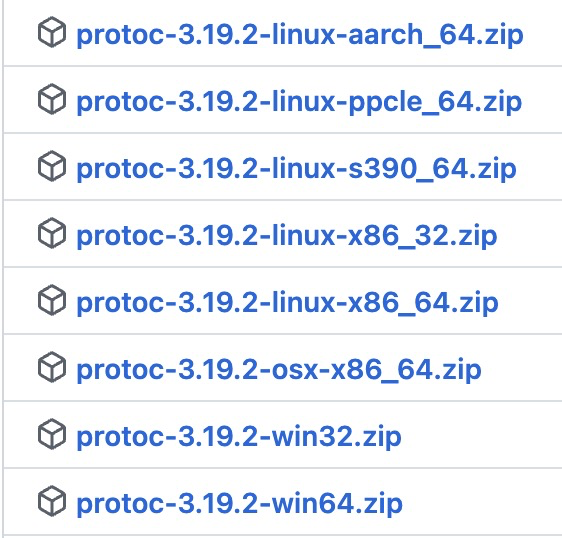
2、解压并配置环境变量
以我下载的为例,解压后结构如下:
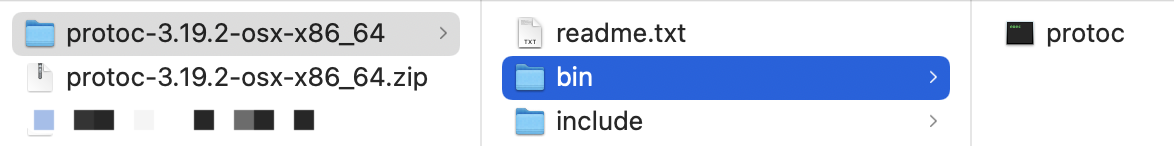
可以看到 bin 目录下有个 protoc 的可执行文件,我们给它配置一下环境变量就可以使用了,以我的为例:
1 | |
3、配置好后,使用 protoc –version 验证
打开终端键入 protoc –version 命令:
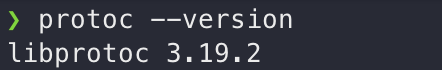
可以看到打印出了版本,证明我们安装成功了
2.2、方式二:brew 安装
直接使用以下命令就可以一键安装或卸载:
1 | |
注意:这种方式只适用于 Mac 系统,而且安装的 protobuf 为最新版本,因此如果想要使用指定的版本,建议使用方式一
三、使用 IDE 创建 Protobuf 文件
注意:这里我使用的 IDE 是 AndroidStudio
1、创建一个以 .proto 为后缀的文件,如下图:
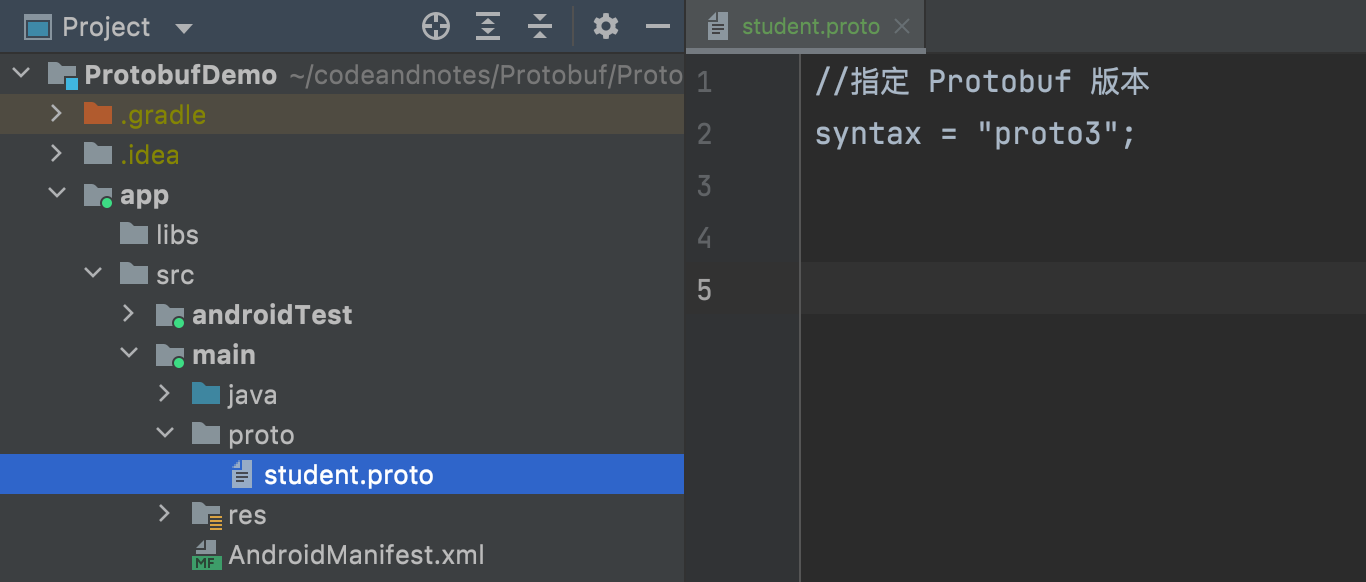
可以看到这个文件前面的 icon 是个文本类型的,而且你在编写代码时,没有任何提示,关键字也没高亮显示,此时我们需要集成一个插件来支持 Protobuf 的编写
2、集成 Protocol Buffers 插件
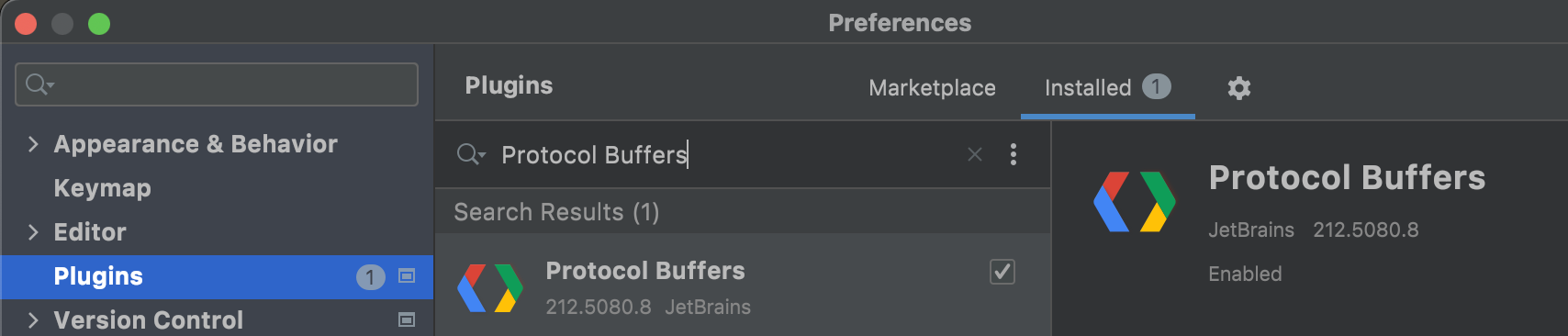
当我们集成这个插件后,可以看到文件 icon 和代码高亮的变化,而且还会有语法提示
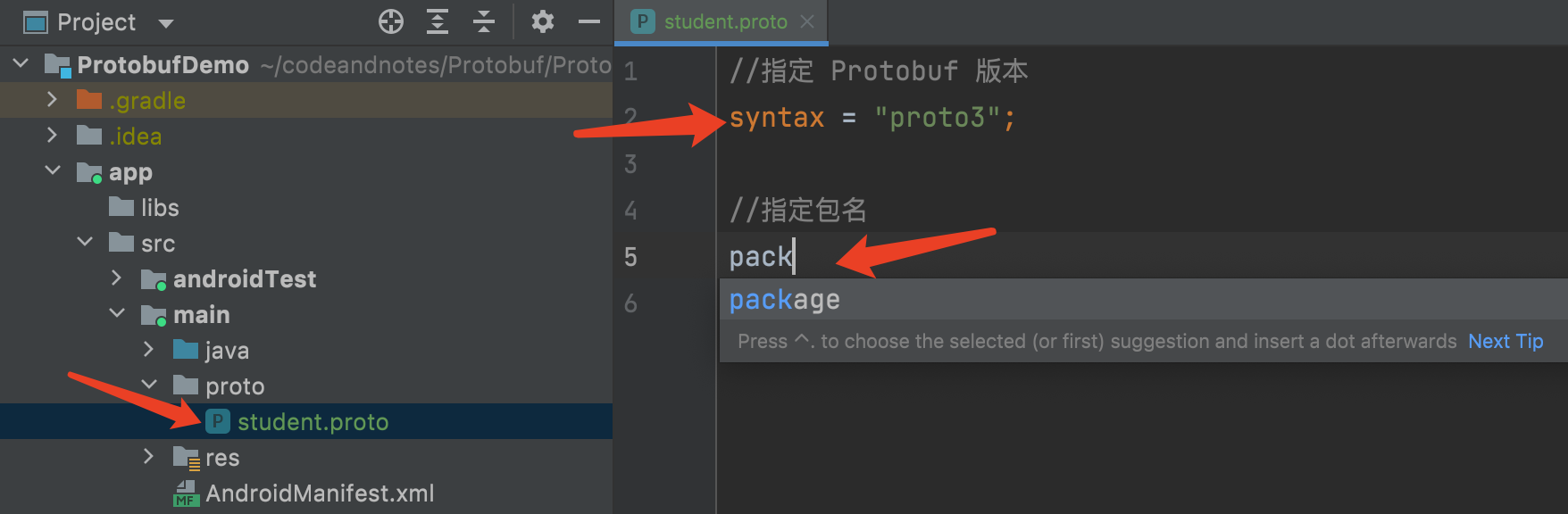
ok,接下来我们就可以愉快的编写 Protobuf 了,但是要怎么写呢😂 ?你是不是还不会 Protobuf 的语法,接着往下看
四、Protobuf 语法基础
关于 Protobuf 的语法有很多,我们讲一些常用的
4.1、Protobuf 常用关键字介绍
| 关键字 | 说明 |
|---|---|
| syntax | 指定 Protobuf 的版本,Protobuf 目前有 proto2 和 proto3 两个常用版本,如果没有声明,则默认是proto2 |
| package | 指定文件包名 |
| import | 导包,和 Java 的 import 类似 |
| message | 定义消息类,和 Java 的 class 关键字类似,消息类之间可以嵌套 |
| repeated | 定义一个集合,和 Java 的集合类似 |
| reserved | 保留字段,如果使用了这个关键字修饰,用户就不能使用这个字段编号或字段名 |
| option | option 可以用在 Protobuf 的 scope 中,或者 message、enum、service 的定义中,Protobuf 定义的 option 有 java_package,java_outer_classname,java_multiple_files 等等 |
| optional | 表示该字段是可选的 |
| java_package | 指定生成类所在的包名,需配合 |
| java_outer_classname | 定义当前文件的类名,如果没有定义,则默认为文件的首字母大写名称 |
| java_multiple_files | 指定编译过后 Java 的文件个数,如果是 true,那么将会一个 Java 对象一个类,如果是 false,那么定义的Java 对象将会被包含在同一个文件中 |
注意:在 Proto3 中不支持 required (必须)字段
4.2、Protobuf 基本数据类型
| Protobuf Type | 说明 | 对应 Java/Kotlin Type |
|---|---|---|
| double | 固定 8 字节长度 | double |
| float | 固定 4 字节长度 | float |
| int32 | 可变长度编码,对负数编码低效,如果字段可能为负数,用 sint32 代替 | int |
| int64 | 可变长度编码,对负数编码低效,如果字段可能为负数,用 sint64 代替 | long |
| uint32 | 可变长度编码,无符号整数 | int |
| uint64 | 可变长度编码,无符号整数 | long |
| sint32 | 可变长度编码,有符号整数 | int |
| sint64 | 可变长度编码,有符号整数 | long |
| fixed32 | 固定 4 字节长度,无符号整数 | int |
| fixed64 | 固定 8 字节长度,无符号整数 | long |
| sfixed32 | 固定 4 字节长度,有符号整数 | int |
| sfixed64 | 固定 8 字节长度,有符号整数 | long |
| bool | 布尔类型,值为 true 或 false | boolean |
| string | 字符串类型 | String |
可变长度编码和固定长度编码区别:
1 | |
上面这种就是可变长度编码。而固定长度编码就是即使前面的字节占位是 0,也不能去掉,我就是要占这么多字节
4.2.1、基本数据类型默认值
| 类型 | 默认值 |
|---|---|
| 数值类型 | 0 |
| bool | false |
| string | 空字符串 |
| enum | 默认为第一个元素 |
4.3、消息类型定义
在上面创建的 Protobuf 文件中,定义一个学生,学生有姓名,年龄,邮箱和课程,我们来实现一下它:
1 | |
注意:
1、一个 Protobuf 文件里面可以添加多个消息类,也可以进行嵌套
2、上面的 1,2,3,4 并不是给字段赋值,而是给每个字段定义一个唯一的编号。这些编号用于二进制格式中标识你的字段,并且在使用你的消息类型后不应更改
3、1-15 的字段编号只占一个字节进行编码,16-2047 的字段编号占两个字节,包括字段编号和字段类型,因此建议更多的使用 1-15 的字段编号
4、可以指定最小字段编号为 1,最大字段编号为 2^29 - 1 或 536870911。另外不能使用 19000-19999 的标识号,因为 protobuf 协议实现对这些进行了预留,同样,也不能使用任何以前保留(reserved) 的字段编号
4.4、Protobuf 枚举类型
1 | |
1、定义枚举类型使用 enum 关键字
2、枚举类型第一个字段的值为必须 0,否则编译会报错
3、枚举常量值必须在 32 位整型值的范围内。因为 enum 值是使用可变编码方式的,对负数不够高效,因此不推荐在 enum 中使用负数
4、枚举里面的 = 操作是对常量进行赋值操作,而枚举外面的 = 则是对当前字段进行编号
4.5、Protobuf 集合
1 | |
1、Protobuf 中定义集合,就是在你定义好的属性前面加 repeated 关键字
2、Protobuf 中定义 map 和 Java 类似,只不过 map 是小写的
4.6、reserved 保留字段
当我们使用 reserved 关键字指定一个字段编号或字段名为保留字段后,我们就不能去使用它,否则编译器会报错,如下:
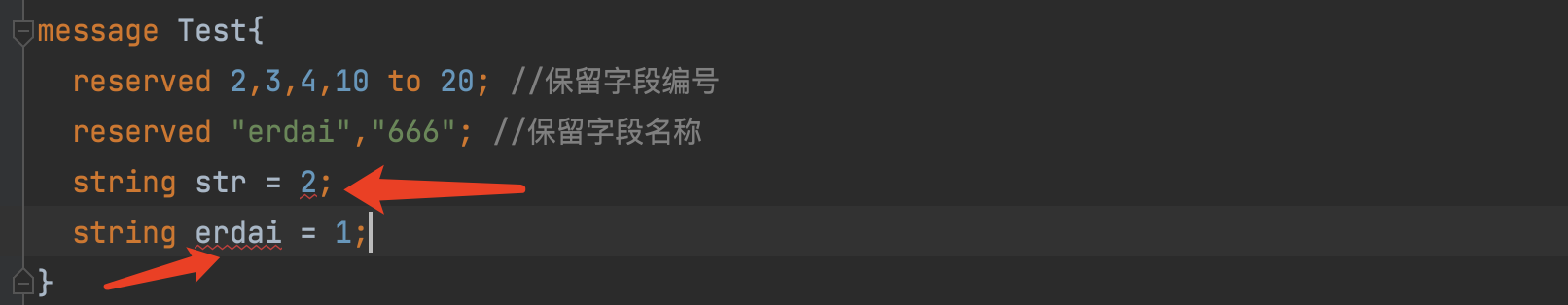
ok,简单的介绍了 Protobuf 语法后,接下来我们使用 AndroidStudio 将 Protobuf 文件转换为对应的 Java 文件来进行开发
五、Protobuf 转 Java 文件
首先我们要明白一点:Protobuf 是一种与平台,语言无关的数据存储格式,因此我们要在其它语言如:Java,Kotlin,Dart 等语言中使用它,则必须将 Protobuf 文件转换为对应平台的语言文件去使用,这里我们以转 Java 文件为例,介绍两种转换的方式:
1、集成 Protobuf 插件转换
2、使用 protoc 命令行转换
在使用这两种方式转换前,我们需要先集成 protobuf-java 这个第三方库,因为我们转换的 Java 文件中会使用这个库里面的功能
1 | |
最新版本可查看此链接:https://github.com/protocolbuffers/protobuf/tree/main/java
5.1、集成 Protobuf 插件转换
插件链接:https://github.com/google/protobuf-gradle-plugin
1、在项目的根 build.gradle 文件中,添加如下依赖:
1 | |
2、在 app 的 build.gradle 文件中应用插件
1 | |
3、在 app 的 build.gradle 文件中配置 protobuf 编译任务
1 | |
4、指定 protobuf 文件所在路径
1 | |
经过上面 4 步,我们的插件就算配置完成了,接下来我们测试一下
5、重新编译项目
以我们上面那个 student.proto 为例,里面的内容如下:
1 | |
编译后,会在 app/build/generated/source/proto/ 目录下生成如下文件:
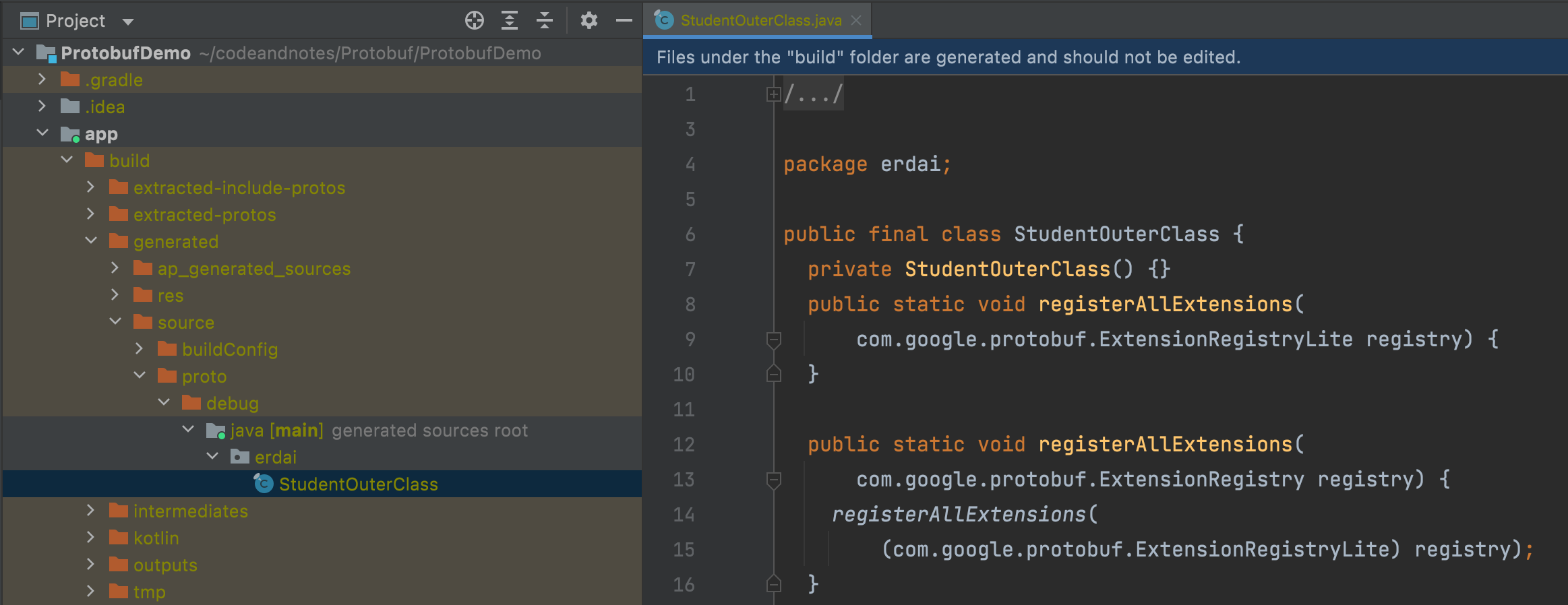
这种方式会自动给我们生成对应的 Java 类,就是集成的时候麻烦一点
5.2、使用 protoc 命令行转换
执行如下命令:
1 | |
生成的文件:
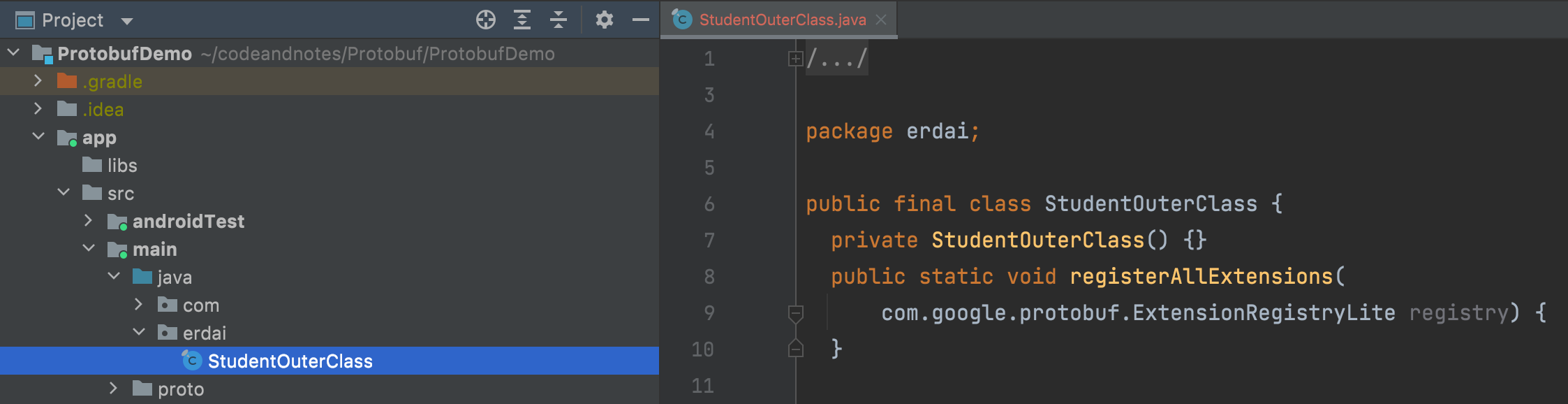
这种方式的优点是使用非常简单,但是每一次创建新的 Protobuf 文件都需要执行一下命令
5.3、生成的 Java 文件介绍
关于这个类的内容简单介绍下,大家也可以生成后自行看源码,如下图:
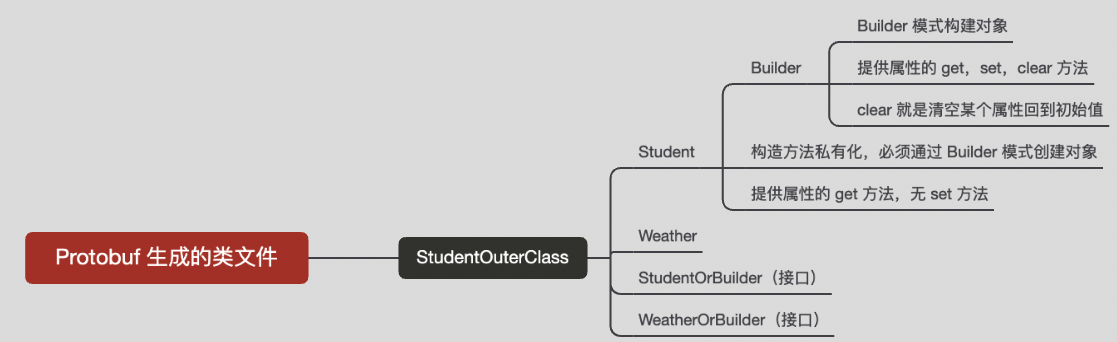
1、生成的类 StudentOuterClass 有 4 个子类:
Student (实现了 StudentOrBuilder 接口)
Weather (实现了 WeatherOrBuilder 接口)
StudentOrBuilder (接口)
WeatherOrBuilder (接口)
2、Student 是 StudentOuterClass 的静态内部类,构造方法私有化,需通过 Builder 模式创建对象。另外 Student 提供了属性的 get 方法,无 set 方法,Builder 作为 Student 的静态内部类提供了属性的 get,set,clear方法,clear 就是清空某个属性回到初始值
3、Weather 同 2
六、Protobuf 使用
接下来我们对刚才生成的 Java 类进行使用
6.1、基本调用
1 | |
6.2、序列化和反序列化
1 | |
七、Protobuf 和 Json 相互转换
首先我们需要添加一个第三方依赖:
1 | |
7.1、Protobuf 转 Json
1 | |
7.2、Json 转 Protobuf
1 | |
八、Protobuf 和 Java 对象相互转换
这个实则是在七的基础上,当我们将 Protobuf 转换为 Json 后,在把 Json 转换为对应的 Java 对象,这里我们先引入 Gson :
1 | |
定义一个接收当前 Json 的数据模型:
1 | |
最后进行转换:
1 | |
九、总结
关于 Protobuf 的开发流程:一般都是后台定义好 Protobuf ,然后给到我们客户端,客户端在根据 Protobuf 生成对应平台的代码进行使用即可。因此上面我讲的这些内容你掌握了,基本上能满足日常的开发
好了,本篇文章到这里就结束了,如果有啥问题,欢迎评论区一起交流
感谢你阅读这篇文章
参考和推荐
你的点赞,评论,是对我巨大的鼓励!
欢迎关注我的公众号: sweetying ,文章更新可第一时间收到
如果有问题,公众号内有加我微信的入口,在技术学习、个人成长的道路上,我们一起前进!